Video Editor For PC – Which One is Right For You?

Many different types of video editor for PC are available on the market. Some are free, while others have a paid version. So which one is right for you?
Machete Video Editor Lite
Machete Video Editor Lite is a good option if you are looking for a free video editing tool for your Windows PC. It’s a simple, easy-to-use application that allows you to edit, re-arrange, and even cut video files. You can even make screenshots and insert them into your projects.
This software is a perfect choice for beginners and professional users alike. Machete supports various video formats, including AVI, WMV, 3GP, MKV, and more. Also, it supports lossless editing, enabling you to preserve the quality of your media files.
Machete is also a good choice for those who want to cut their video clips into various segments. For example, you can cut a portion of your favorite movie, add a caption to your video, or create an animated gif.
VSDC Free Video Editor
If you’re looking for a video editing program that can create professional-looking videos with little effort, you should consider VSDC. It offers a wealth of tools for enhancing your videos, and its straightforward interface makes navigation a breeze.
VSDC allows you to add objects and transitions to your videos, and it also allows you to change the background. You can even apply a picture-in-picture effect and a split-screen effect.
VSDC has built-in profiles for many different video and audio formats. You can quickly import and export your edited videos to popular multimedia devices.
VSDC is also designed to work with older computers. You must have Windows 7 with at least a 1.5GHz processor and 512MB of RAM to use it. Additionally, you’ll need 300MB of free hard disk space.
OpenShot
OpenShot is a free, open-source video editor. It’s designed to be easy to use, resulting in beautifully rendered 3D animated effects. It’s available for Windows and Linux and can be downloaded here.
OpenShot is a simple yet feature-packed program that lets you edit videos, music, and images. You can also add titles and transitions. And it has several unique features, including a built-in animation framework and an advanced timeline.
There’s an amazingly comprehensive video effects engine, too. This includes slow motion, rewinding, reverse, and more. In addition, OpenShot lets you visualize audio files as waveforms.
The software can also export projects in MP4, OGG, and WEBM formats. You can even turn a music file into a movie.
Pixiko
Pixiko is an online video editor that allows you to create videos quickly. Its user-friendly interface makes it a good choice for beginners. In addition, it doesn’t require any complicated installation procedures. This means you can use it without downloading any software on your PC.
Its unique features include video effects, graphics, filters, and templates. You can apply the results to a specific section or the whole video. For instance, you can reverse, reorder, and loop videos. You can also use text and music overlays. There are also some tools for cutting and cropping the video.
With the help of its powerful toolkit, you can create high-quality videos. The free version of the app offers you a two-month trial.
Magix Movie Edit Pro
The Magix Movie Edit Pro has many useful features. It offers an easy-to-use interface, a selection of high-quality audio and video tools, and a simplified workflow. These features are combined to give users the tools to create polished videos.
The application’s main features include an easy-mode wizard system that helps you choose a project. Additionally, the app comes with hundreds of visual effects. In addition, the program has a built-in soundtrack maker that can automate dubbing your video.
Movie Edit Pro’s other features include the ability to import videos from DV and HDV cameras, as well as video tapes. Users can also create multi-format timelines.
Shotcut
Shotcut is a free, open-source video editor that works on Windows and Linux. The program was initially designed by Charlie Yates, a co-founder of MLT, but is now under the control of a community of developers.
It offers several benefits, including an advanced export feature. You can also save your project in multiple formats and share it on several devices. There is even a screen capture feature.
In addition to editing videos, Shotcut also allows you to add effects. This includes chroma keying, audio extraction, color correction, and sharpening.
It offers a host of features and options and is a simple program. In addition, the interface is user-friendly and has many features that are missing in some other video editing programs.
Recent Posts
Comprehension Pin Up Casino Bonus Phrases
Hey there, casino enthusiasts! Regardless of whether you're a seasoned player or even a newbie…
Techniques for Claiming Mostbet No Deposit Add-ons
Hey there, casino enthusiasts! For anyone who is on the hunt for exciting strategies to…
Top rated Strategies for bwinbet365 Sports Wagering Success
Welcome to the powerful world of sports betting! Whether or not you're just starting or…
Motivational Christmas Sayings for the Period
Hey there, festive folks! It is actually that time of year again when the atmosphere…
The best way to Design Effective Custom IDENTITY Cards
Before we begin the design process, why don't we discuss why custom identity cards are…
Tips on how to Manage Entrance Exam Pressure
Hey there! Are you feeling a little bit overwhelmed with the entrance assessments coming up?…


