MiniTool Partition Wizard Review

MiniTool Partition Wizard is partition management software designed to organize disk partitions to maximize complex drive performance. In addition, this versatile solution includes features such as cloning disks, measuring SSD performance, aligning SSD partitions, and much more.
This software boasts an impressive collection of free tools; additionally, a professional version includes additional functionality. One such tool, “Copy Disk,” allows an entire disk to be copied (1:1) across to another drive.
Features
Partitioning is partitioning an HDD into multiple regions that operate like separate drives, making file management faster and simpler while helping prevent data loss and improving performance.
MiniTool Partition Wizard is an exceptionally competent partitioning toolkit that compares favorably with more expensive competitors. The user interface is familiar and user-friendly, with a standard toolbar at the top, a list of functions on the left panel, and a driver information display pane.
It provides essential partitioning tools like create, extend, move, merge, and split partitions as well as more advanced functions like converting file system (FAT to NTFS, for instance) and disk copying/migration; moreover, it optimizes copying processes automatically when copying to SSD drives. Plus, it offers a comprehensive disk check master, hard drive clone hard drive, and file recovery functionality to complete its features.
Pricing
MiniTool Software Ltd’s products have over 40 million downloads globally and are widely utilized by individuals and corporations alike.
Partition Wizard from this company stands out from its competition with a comprehensive suite of functions not available in Windows’ essential toolkit, such as creating, merging, hiding, formatting, moving, resizing, or copying partitions. Furthermore, Partition Wizard can even migrate an operating system between disks and convert file systems.
Home users will likely find the free home version meets most of their partitioning needs (although Windows already includes its partitioning capabilities). A professional edition is also available and provides more comprehensive features; this can be purchased for $39 annually with a $129 Server and $399 Enterprise options for more extensive usage across an organization.
Reliability
Partition Wizard is an ideal piece of software for anyone seeking an effective and trustworthy way to manage disks and partitions, whether novice users are involved. With its comprehensive suite of tools that even novices can utilize efficiently and safety net features that protect from accidental changes, Partition Wizard serves all home user needs well; At the same time, its professional plan adds features like disk cloning, data recovery, file format conversions, and system migration capabilities.
This makes Partition Wizard an essential tool for those who regularly transfer files between Windows and other operating systems, including those running Linux or other OSes. Partition Wizard can also wipe partitions and disks completely – this can come in handy when selling or giving away PCs as it will ensure third-party recovery utilities can recover no previously deleted data. Furthermore, Partition Wizard can create, merge, move, extend, shrink, split, and wipe partitions and convert between MBR and GPT disk formats.
Overall
MiniTool Partition Wizard is an exceptional piece of software for disk management tasks, offering users an easy-to-use interface and many features not found within Windows’ default tools. In particular, MiniTool Partition Wizard is suitable for business deployment by offering features explicitly designed to cater to enterprise deployment environments.
Reducing disk-related tasks includes resizing partitions and moving files between them, creating new partitions from unallocated space, converting between MBR and GPT disks, and aligning partitions precisely, which is critical for optimizing SSD performance.
EaseUS Partition Master offers more capabilities, but Disk Drill is an excellent option for anyone needing a powerful yet user-friendly disk management tool. Plus, its lower costs make it more suitable than other choices – and even a free version for personal use is available! Furthermore, Disk Drill runs smoothly even on older systems making it ideal.
Recent Posts
Top rated Strategies for bwinbet365 Sports Wagering Success
Welcome to the powerful world of sports betting! Whether or not you're just starting or…
Motivational Christmas Sayings for the Period
Hey there, festive folks! It is actually that time of year again when the atmosphere…
The best way to Design Effective Custom IDENTITY Cards
Before we begin the design process, why don't we discuss why custom identity cards are…
Tips on how to Manage Entrance Exam Pressure
Hey there! Are you feeling a little bit overwhelmed with the entrance assessments coming up?…
Top Strategies for Winning at Slot Games
Hey there, fellow slot enthusiast! If you're reading this, chances are you're looking to level…
Typically the Growing Demand for Digital Marketing savvy
Hey there! If you've been considering diving into digital advertising, you're onto something significant. The…


