How Do You Delete a Google Account?

Google is a popular tool, but you may not need it anymore. Or, you may want to come ‘offline’ for other reasons.
Deleting your Google account is a reasonably straightforward process. No matter which device you use, the steps are pretty similar.
1. Log in to your account
You can delete your Google account in a variety of ways. But there are a few steps to take before you can do it.
First, you’ll need to log in to your account and then go to the Data & Privacy tab. This is located underneath Home and Personal Info on the left side menu.
If you have a Gmail account through your work, school, or another group, you can contact your administrator to remove it.
When deleting your Google account, you’ll remove any other connected services, like YouTube, Google Play, and subscriptions to ads on websites that use AdSense.
Before deleting your account, ensure you have a backup of all your information. You can download a copy of your data by clicking on the “Download” button or save it to a cloud service such as OneDrive or Dropbox. You can also choose the frequency of the download, the file type, and the maximum size of the compressed archive.
2. Go to the Data & Privacy tab
Whether you’re no longer using Google services, your embarrassing email address from 10 years ago is giving you a headache, or you want to go offline for a while, you can permanently delete a Google account.
When you delete a Google account, all the content you’ve stored in your account — including email, photos, documents, and videos – is deleted from all of Google’s services. That includes Google Drive, YouTube, and all your paid apps.
Deleting a Google Account also erases your browsing data on the device that has synced with that account. That includes your bookmarks, passwords, and other information saved on your Chrome browser.
Depending on your device, you may be able to restore the information you’ve lost after deleting your Google Account. This process takes a few minutes, but you must download all your data before converting it to your device.
3. Click Delete Account
Deleting your Google account can be helpful for many reasons: maybe your business no longer requires it; perhaps you want to get rid of that embarrassing email address from a decade ago, or perhaps you don’t want the hassle of managing multiple accounts. In any case, you’ll need to know how to delete a Google account before you permanently erase it from your computer.
Deleting your Google account will no longer be accessible on your device (unless you have a backup of the data), and all your data, such as documents, photos, and videos, will be gone forever. This includes any subscriptions purchased on YouTube or the Google Play Store with that account and any synced Chrome browser information.
4. Verify your ownership
Before deleting your account, you should consider updating any details linked to it. This includes your Gmail address, any funds you use, and the Google services you pay for.
In addition, you should back up your data. This will ensure you have access to any information you may need later on if something goes wrong with your account.
If you’re considering changing your email address, you should also check that it is the same address used to verify your Google account. It is often the case that people lose access to their old email addresses, either through a change in job or a failure to update a Web domain.
You should send a verification email to ensure your email address is the same as your old one. This will help to prevent someone from using your old email address to try and remove you from your Google account.
Recent Posts
Top rated Strategies for bwinbet365 Sports Wagering Success
Welcome to the powerful world of sports betting! Whether or not you're just starting or…
Motivational Christmas Sayings for the Period
Hey there, festive folks! It is actually that time of year again when the atmosphere…
The best way to Design Effective Custom IDENTITY Cards
Before we begin the design process, why don't we discuss why custom identity cards are…
Tips on how to Manage Entrance Exam Pressure
Hey there! Are you feeling a little bit overwhelmed with the entrance assessments coming up?…
Top Strategies for Winning at Slot Games
Hey there, fellow slot enthusiast! If you're reading this, chances are you're looking to level…
Typically the Growing Demand for Digital Marketing savvy
Hey there! If you've been considering diving into digital advertising, you're onto something significant. The…
