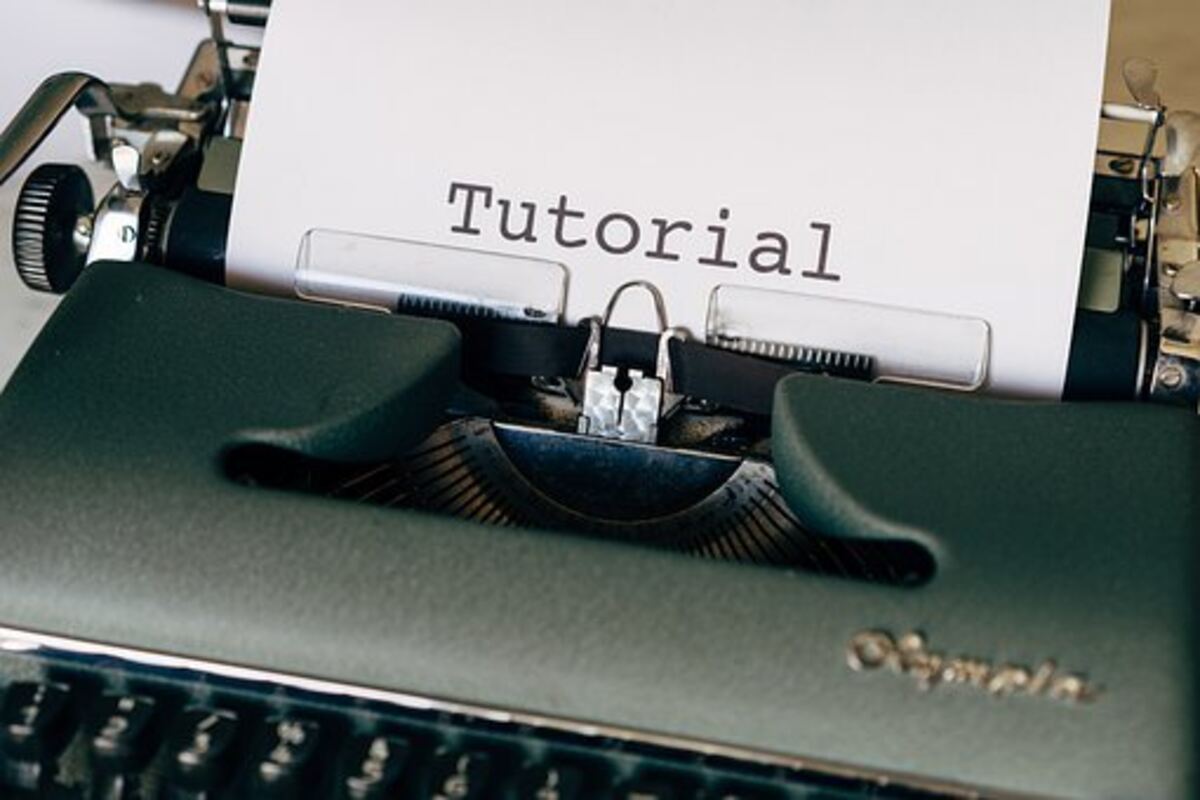A PyTest Tutorial for Selenium Automation
In this pytest tutorial, you will learn the basics of this testing framework. The framework can be used with Selenium to automate your tests and can be written quickly. You will also learn about the fixtures feature, an essential feature of the framework. It will help you to access data from other functions in the test script.
pytest is a testing framework
PyTest is a Python testing framework that allows you to write tests for your code in several ways, including writing tests manually or writing automated regression tests. You can then run those tests at the end of your development cycle. The pytest framework allows you to write unit tests for the various functions in your module rather than writing a single test for each function.
Pytest can be used for both unit and functional testing and is an open-source framework. It allows you to create scalable tests that don’t use boilerplate code. You can write functional and unit tests quickly, even if you’re a beginner.
It is used to automate tests
Python is an object-oriented, functional language with many built-in libraries for test automation. Its stateless functions, simple syntax, and good support for the BDD framework make it a good choice for automation testing. The language’s simplicity and modularity make it an ideal choice for novice and experienced users.
It is widely used for writing test scripts and has many advantages over other languages. One of the most notable advantages is that it is easy to learn and use. There are plenty of materials available online that make learning the language a breeze. Another advantage is the readable code and extensive support for tools.
Besides the unit tests, other test frameworks such as Behave are available for Python. This is a Behavior Driven Development testing framework that supports reusable test suites and setup code. It was inspired by JUnit and supports test independence.
It can be used with Selenium
When working on Selenium automation, Pytest can be helpful in many situations. It can be used to run automated tests for web applications and websites. It is compatible with Python versions 3.5 and above, but it is not necessary to know Python to use Pytest. However, prior knowledge of Python can be helpful when working on Selenium automation. Before creating tests, you should install a web browser, WebDriver in the same directory as the executable. This will save you from having to specify the path of the WebDriver every time you want to run a test.
Pytest is an open-source framework for performing automated tests. It supports multiple test cases and has powerful features for test automation. It allows for parameterization and parallelization. You can run tests on different machines at the same time. It also supports logging and reporting. It can also run Selenium WebDriver tests.
It is easy to write
If you are interested in writing tests in Python, you can follow this tutorial and learn how to use Pytest. This simple yet powerful testing framework enables you to write tests specific to your application, framework, or requirements. You can use Pytest’s built-in markers to make writing tests more manageable, such as the skip marker. A skip marker allows you to skip a test if a condition doesn’t meet the requirement. When a test fails, it will highlight the test assertions that didn’t pass the requirement, generating a detailed failure report.
Another benefit of Pytest is its flexibility. You can isolate tests by category, name, or directory. You can also use Pytest plugins.
It is scalable
One of the most important things for developers to remember before delivering code to production is to perform quality assurance testing. Whether testing a legacy unit test suite or building a new project, Pytest is scalable and easy to use. It’s also extensible, allowing you to add plugins that will increase its functionality.
Another advantage of Pytest is its high degree of customization. You can add new features to your tests without writing new code. Its vast plugins make adding new functionality easy, such as testing different system components. Some of these plugins only work with specific frameworks, making it possible to create a custom version of Pytest that meets your needs. Once you’ve created a test, you can run it and see how it performs.